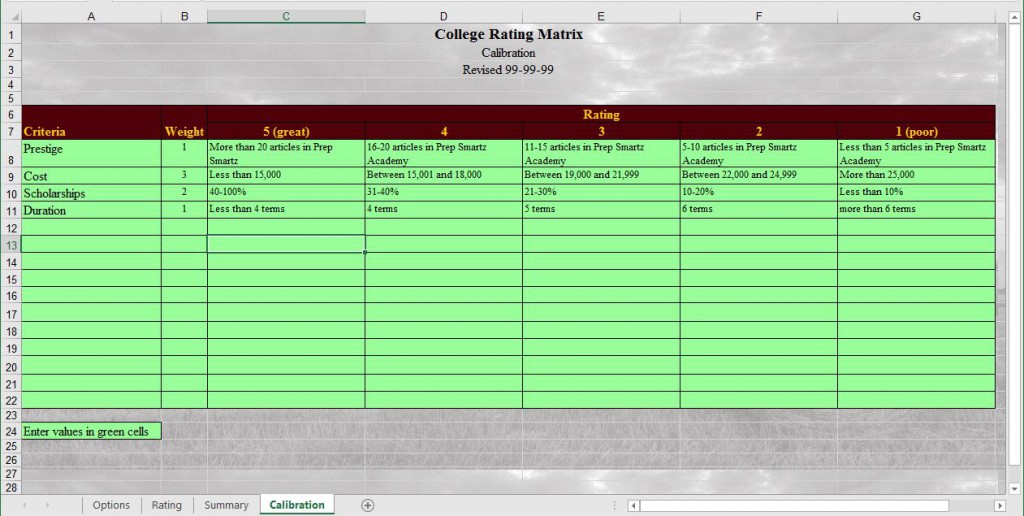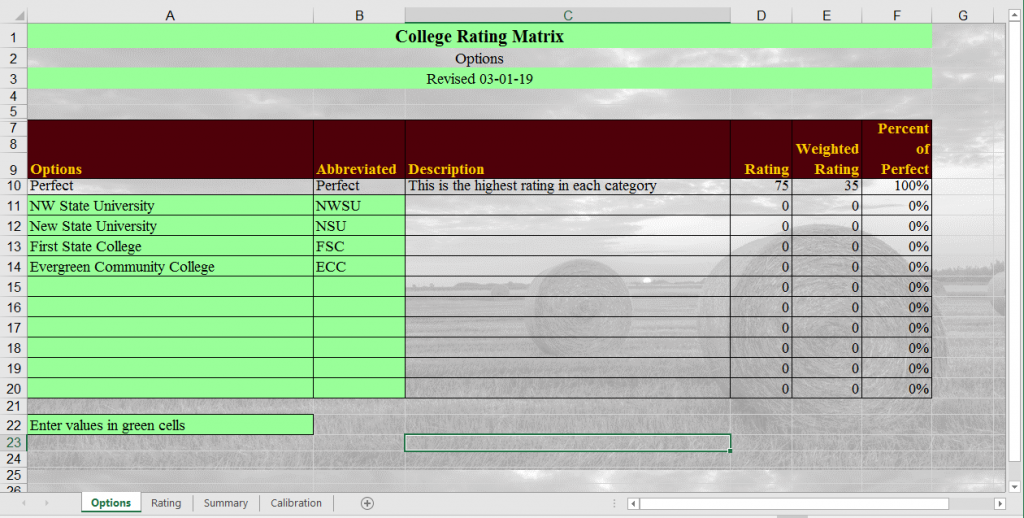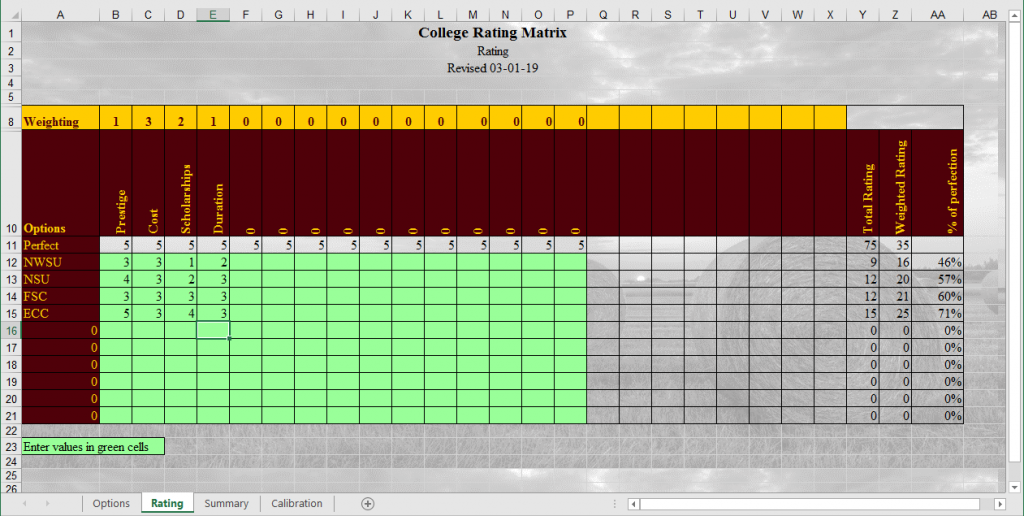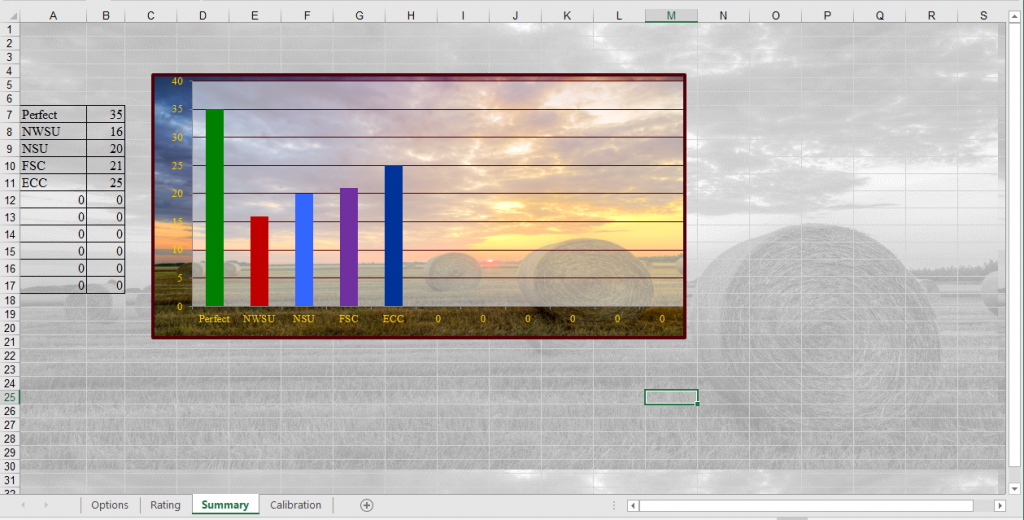Rating Matrix
How do you decide between multiple disparate options? I routinely use rating matrices in identifying the best fit (for me). This enables me to make decisions based on my criteria and helps to avoid making a decision based on inconsequential factors, such as color, unneeded features, popularity, etc. A rating matrix can make it easier to compare apples to oranges – disparate options.
A simple example is selecting a vehicle. There are various options; pickups, vans, minivans, sedans, sport utility vehicles and so on. Using a rating matrix can help you sort the options to converge on the most appropriate solution. A loan officer told me a story about a young lady who was ready to buy her first car. When she returned to the bank to finalize the financing, she was upset and crying. The salesman sold her standard-shift pick-up. That did not meet her needs and the loan officer advised her to return it. Some people can’t recognize a good fit when the see it – or a bad fit.
This approach can be adopted for emergency planning. Selecting evacuation destinations, self-defense weapons and other emergency planning decisions can be resolved with a rating matrix. With a rating matrix, the options are not compared to each other. Instead, each option is rated on how they meet your requirements.
A link in provided at the end of this article to a rating matrix template.
How to create a rating matrix
When you have a decision to make, a good starting point is to state the problem that you need solve. The problem or decision will provide the foundation for the matrix.
Define the decision
When you have a decision to make, a good starting point is to state the problem that you need solve. The problem or decision will provide the foundation for the matrix. A clear understanding of the decision will be valuable when you are creating the decision criteria.
Example
Select a college with an on-line associate degree in emergency management
Define decision criteria
In this part of the decision making process, you list the features that are important. It this example we will add the following criteria:
- Prestige
- Cost
- Scholarships
- Duration
Using the rating matrix template, the criteria has been added to the Calibration tab. As you use the template, remember to enter value in the green cells only.
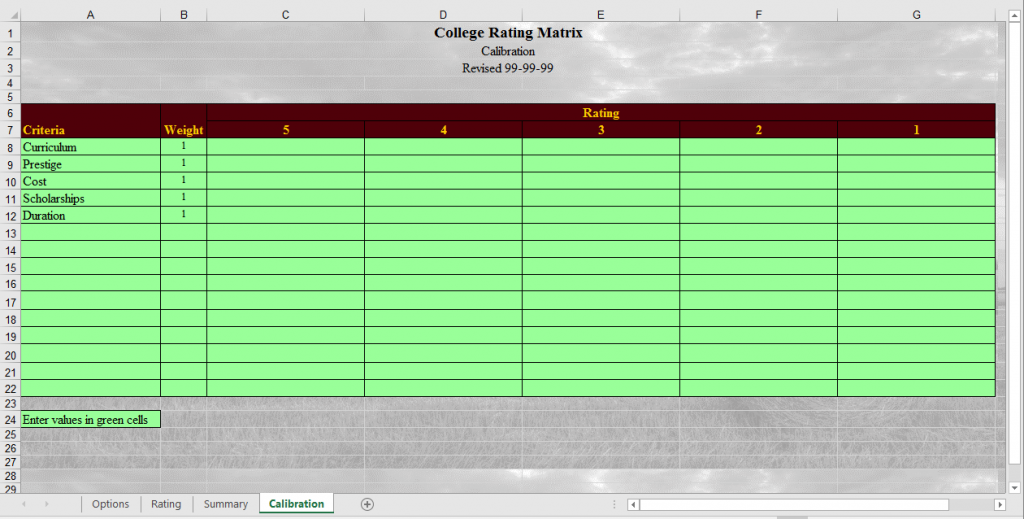
Calibrate the matrix
With your criteria defined, you can add the rating levels for each criteria. This is usually the most time consuming part of the exercise. The matrix will be as detailed as you make it. As you calibrate the matrix, ignore the candidate schools, (or more generically, options). It’s important to calibrate the ratings objectively. Five is the highest rating and one is the lowest. When fully populated, this will resemble a scoring rubric that is used to grade school essays.
Some criteria will be more important, to you. Add weighting factors to important criteria. The higher the number, the more important. The weighting is used as a multiplier for the rating value of each criteria. Weighting factors are usually one through three. You can us any value that makes sense to you. It is possible to have three criteria with a weighting factor of three. If you weigh everything the same, there won’t be anything to distinguish the more important criteria. In the example below, the matrix has been calibrated.
Note: This is test data that does not reflect actual educational programs. The criteria calibration is strictly for educational purposes and does not reflect the judgement or views of Eaton Enterprisez, LLC.
Identify options
As you research the potential schools, you’ll be able to eliminate some based on a cursory comparison with your criteria. With the defined criteria, you know what to seek. The template is a spreadsheet and can be expanded to accommodate more options. If you have more than ten options, they can be rated in groups of ten. You can save a matrix for each group, then pick the highest from each group. I have found it productive to keep the number of options to ten or less. Enter the options on the Option tab. Remember to enter the values in the green cells.
Rate the options
The criteria and weighting factor has been populated from the Calibration tab. The options are populated from the Options tab. This is the fun part. Using your calibrations, rate each option from one to five.
After you have rated each school, the results are graphed on the Summary tab. The talk green bar, on the chart, represents the perfect score – fives for each criteria. That shows you how close the schools are to a perfect school. Perfect, according to your criteria.
Summary
Using a decision matrix frames your selection based on your criteria. Sales hype or other irrelevant external influences can be eliminated from the decision process. With this approach, you can be confident with your decisions. Any decision is subject to the quality and quantity of information available at decision time. If additional information becomes available, you can revise your matrix and quickly and objectively analyze the impact. Using a decision matrix will help you recognize a good fit when you see it - a bad fit.
A sample decision matrix template is available at the link below. This is a simple spreadsheet that can be used for creating your own decision matrices. As you use the template, remember to enter the values in the green cells.
 |
By Roger Eaton Over thirty years of experience in information technology and over seventeen years of experience in emergency services converged to inspire Eaton to develop Prep Smartz, emergency management software and Prep Smartz Academy. |